-
Posts
22 -
Joined
-
Last visited
-
Days Won
1
Posts posted by root
-
-
Addons -> Active Window -> l2ui.dll
-
6 hours ago, morchelo said:
Приветствую.
Что тут с защитой сервера? Стоит ли заходить в надежде, что не будет любителей встроенных ацп, валхаков, таймеров с дебафами, бесконечного зума, инжекта собственным dll-ек и прочего?Критические файлы (engine.dll, nwindow.dll, interafce.u, user.ini) защищены от изменения? То есть, есть ли проверка по хэшу или изменяй на свой вкус?
Greetings. System files will be protected from replacing by the server security(active anticheat). If you try to replace files, you will be disconnected at the client launch stage. -
Classic client will be added in near future.
As soon as it is playable so as not to upset players with a bugged product.


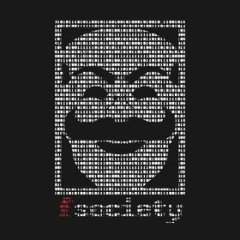
[FAQ] Critical Errors and solutions
in Information and Rules
Posted
An error occurred while starting the client
C:\ProgramData\ApplicationData\~C4D219.tmpDecision: To restore client health, do the following:
Start > Run > regedit HKEY_LOCAL_MACHINE\Software\Microsoft\Windows NT\Current Version\Image File Execution Options Open the folder l2.exe Delete where there is .tmpCritics when choosing a server.
Decision: On the C drive, creating the ProgramData folder should turn out like this ???? \ ProgramData add the folder to the trusted zone to the Anti-Virus, start the l2.exe client, then when choosing a server an error may occur, click skip and start playing!
OS : Windows XP 5.1 (Build: 2600) CPU : GenuineIntel PentiumPro-class processor @ 1864 MHz with 1023MB RAM Video : NVIDIA GeForce 7600 GS (6375) General protection fault! History: UOrcMove::CalculateCRC32 <- UGameEngine::Init <- InitEngineDecision: Install a clean client, put on top of our patch or do an update.
OS : Windows XP 5.1 (Build: 2600) CPU : GenuineIntel PentiumPro-class processor @ 3348 MHz with 2047MB RAM Video : NVIDIA GeForce GTS 450 (6089) General protection fault! History: UpdateAnimation <- AActor::Tick <- TickAllActors <- ULevel::Tick <- (NetMode=0) <- TickLevel <- UGameEngine::Tick <- UpdateWorld <- MainLoopDecision: Most likely broken animation folder files, or something with the system. Try to remove the system and throw it again. If it does not help, you need a new client.
OS: Windows XP 5.1 (Build: 2600) CPU: AuthenticAMD Unknown processor @ 2018 MHz with 2047MB RAM Video: NVIDIA GeForce 7900 GS (6921) General protection fault! History: UObject::DissociateImports <- UObject::EndLoad <- UObject::StaticLoadObject <- (Engine.Texture crest.crest_2_98799 NULL) <- UNetworkHandler::Tick <- Function Name=CIPacket <- UGameEngine::Tick <- UpdateWorld <- MainLoopDecision: Delete crest.utx file from systextures folder.
OS : Windows XP 5.1 (Build: 2600) CPU : AuthenticAMD PentiumPro-class processor @ 1095 MHz with 511MB RAM Video : NVIDIA GeForce FX 5900XT (Microsoft Corporation) (5673) General protection fault! History: alcOpenDevice <- UALAudioSubsystem::Init <- UEngine::InitAudio <- UGameEngine::Init <- InitEngineDecision:
OS : Windows XP 5.1 (Build: 2600) CPU : AuthenticAMD Unknown processor @ 2703 MHz with 2047MB RAM Video : NVIDIA GeForce 9800 GT (8250) Negative delta time! History: UGameEngine::Tick <- UpdateWorld <- MainLoopError means l2 incompatibility with 2+ core processors.
Decision: put drivers on the processor.
Download, install and restart the computer. AMD Processors Only! (Look in the system properties).
AMD Dual-core Optimizer
OS : Windows XP 5.1 (Build: 2600) CPU : GenuineIntel Unknown processor @ 2803 MHz with 1534MB RAM Video : RADEON X550 (6561) Error setting display mode: CreateDevice failed (D3DERR_INVALIDCALL). Please delete your Option.ini file if this error prevents you from starting the game. History: UD3DRenderDevice::UnSetRes <- CreateDevice <- UD3DRenderDevice::SetRes <- UWindowsViewport::TryRenderDevice <- UWindowsViewport::OpenWindow <- UGameEngine::Init <- InitEngineDecision: Delete Options.ini from the System folder. Update DirectX or video card drivers.
OS: Windows XP 5.1 (Build: 2600) CPU: GenuineIntel Unknown processor @ 3195 MHz with 511MB RAM Video: RADEON 9600 SERIES (6476) GetRenderTarget failed(D3DERR_INVALIDCALL). History: FD3DRenderInterface::GetRenderTarget <- SetParticleMaterial::Refraction <- FD3DRenderInterface::SetParticleMaterial <- FD3DRenderInterface::SetMaterial <- USpriteEmitter::RenderParticles <- AEmitter::Render <- FDynamicActor::Render <- RefractionRender <- RenderLevel <- FLevelSceneNode::Render <- FPlayerSceneNode::Render <- UGameEngine:raw <- UWindowsViewport::Repaint <- UWindowsClient::Tick <- ClientTick <- UGameEngine::Tick <- UpdateWorld <- MainLoopDecision: Delete Options.ini from the System folder. Update DirectX or video driver.
OS : Windows XP 5.1 (Build: 2600) CPU: AuthenticAMD PentiumPro-class processor @ 1744 MHz with 767MB RAM Video: NVIDIA GeForce FX 5500 (6921) CreateVertexShader failed(D3DERR_INVALIDCALL). History: CreateShader <- FD3DVertexShader::FD3DVertexShader <- UD3DRenderDevice::GetVertexShader <- FD3DRenderInterface::SetVertexStreams <- USubSkeletalMeshInstance::Render <- USkeletalMeshInstance::Render <- FDynamicActor::Render <- Actor <- TranslucentRendering <- RenderLevel <- FLevelSceneNode::Render <- FPlayerSceneNode::Render <- UGameEngine::Draw <- UWindowsViewport::Repaint <- UWindowsClient::Tick <- ClientTick <- UGameEngine::Tick <- UpdateWorld <- MainLoopDecision: Delete the Option.ini file, launch L2 without a preliminary update, configure your video parameters in the game to your convenience. If the same error occurs, do the operation again.
OS: Windows XP 5.1 (Build: 2600) CPU: GenuineIntel Unknown processor @ 2601 MHz with 1534MB RAM Video: RADEON 9600 Family (Microsoft Corporation) (6462) IDirect3DVertexBuffer9::Lock failed(D3DERR_DRIVERINTERNALERROR). History: FD3DDynamicVertexStream::AddVertices <- FD3DRenderInterface::SetDynamicStream <- DrawSun <- FDynamicActor::Render <- SolidRendering <- RenderLevel <- FLevelSceneNode::Render <- FSkySceneNode::Render <- NoStencilRendering <- RenderLevel <- FLevelSceneNode::Render <- FSkySceneNode::Render <- NoStencilRendering <- RenderLevel <- FLevelSceneNode::Render <- FSkySceneNode::Render <- NoStencilRendering <- RenderLevel <- FLevelSceneNode::Render <- FPlayerSceneNode::Render <- UGameEngine:raw Virtual memory. History: FMallocWindows::Malloc <- FMallocWindows::Realloc <- 00000000 -1179010640 FArray <- FArray::Realloc <- 926365494*8 <- FUnrealfileSummary<< <- LoadSummary <- ULinkerLoad::Load <- ULinkerLoad::ULinkerLoad <- UObject::GetPackageLinker <- UObject::StaticLoadObjectAccording to the standard, it should be 1.5 (one and a half) times more than the RAM itself, but not more than 3 GB.
Decision: Change min / max, restart the computer, test.
There may also be a problem in the system. Delete the system, do an update.
OS : Windows XP 5.1 (Build: 2600) CPU : AuthenticAMD AMD Sempron Processor 3000+ @ 1810 MHz 1023MB RAM Video : NVIDIA GeForce 6200 (6921) PosCode : LS8(83) 147528:26523:-2204 1/0 [497] ReadFile failed: Count=0 BufferCount=1024 Error=Ошибка в данных (CRC). History: ULinkerLoad::Serialize <- TArray<< <- TArray<< <- TRoughArray::Load <- UMeshAnimation::LoadMovementData <- LoadAnimData <- APawn::PostLoadProcess <- TickAllActors <- ULevel::Tick <- (NetMode=0) <- UMasterLevel::Tick <- TickLevelDecision: It may require a reboot and will check before loading Windows.
OS : Windows Vista 6.0 (Build: 6001) CPU : AuthenticAMD Unknown processor @ 1703 MHz with 2046MB RAM Video : NVIDIA GeForce 8600M GS (5615) SkeletalMesh DarkElf.MDarkElf_m001_b: Serial size mismatch: Got 32471, Expected 32475 History: LoadObject <- (SkeletalMesh DarkElf.MDarkElf_m001_b 9044181==9044181/17431867 9011710 32475) <- ULinkerLoad::Preload <- PreLoadObjects <- UObject::EndLoad <- UObject::StaticLoadObject <- (Core.Class LineageWarrior.MDarkElf NULL) <- UObject::StaticLoadClass <- NCPawnSelectWnd::AddPawn <- NConsoleWnd::AddCharacterInfo <- d <- CharacterSelectionInfoPacket <- UNetworkHandler::Tick <- Function Name=CharacterSelect <- UGameEngine::Tick <- UpdateWorld <- MainLoopDecision: Problems with Animations folder files. Reinstalling the client should fix the problem.
OS : Windows XP 5.1 (Build: 2600) CPU : GenuineIntel Unknown processor @ 2794 MHz with 1535MB RAM Video : NVIDIA GeForce 7300 GT (7824) Failed to load 'Texture L2Font-r.LargeFont-r': Failed to find object 'Texture L2Font-r.LargeFont-r' History: UObject::SafeLoadError <- UObject::StaticLoadObject <- (Engine.Texture L2Font-r.LargeFont-r NULL) <- UCanvas::UCanvas <- UViewport::UViewport <- UWindowsClient::NewViewport <- UGameEngine::Init <- InitEngineDecision: Missing or broken L2Font-r.utx texture in the directory Lineage\systextures\
OS: Windows XP 5.1 (Build: 2600) CPU: GenuineIntel PentiumPro-class processor @ 860 MHz with 511MB RAM Video: RADEON X800GT Failed to load 'Texture L2Font-e.SmallFont-e': Failed to find object 'Texture L2Font-e.SmallFont-e' History: UObject::SafeLoadError <- UObject::StaticLoadObject <- (Engine.Texture L2Font-e.SmallFont-e NULL) <- UCanvas::UCanvas <- UViewport::UViewport <- UWindowsClient::NewViewport <- UGameEngine::Init =0 [File:..\..\Core\Inc\FFileManagerWindows.h] [line: 182] History: FArchiveFileReader::Seek <- UGameEngine::Init <- InitEngineDecision: Cracked client, sometimes restarting the client helps.
OS : Windows XP 5.1 (Build: 2600) CPU : AuthenticAMD Unknown processor @ 2916 MHz with 1023MB RAM Video : NVIDIA GeForce GT 240 (6099) Assertion failed: GIsDynamicRecompile || GIsEditor || GetSuperClass() || this==UObject::StaticClass() [File:.\UnClass.cpp] [Line: 857] History: UClass::Bind <- (Class LineageMonstersTex.death_knight) <- ULinkerLoad::CreateExport <- (death_knight 131721437) <- IndexToObject <- ULinkerLoad::CreateExport <- (death_knight_t00 131721437) <- ULinkerLoad::Create <- UObject::StaticLoadObject <- (Engine.Texture LineageMonstersTex.Death_Knight_T00 NULL) <- UOrcMove::CalculateCRC32 <- UGameEngine::Init <- InitEngineDecision: download the lineagemonsterstex.utx file and replace it in the systextures folder.